Create New Flutter Project is not showing on Android Studio wizard
If you insist on using Android Studio to create your project, you may encounter this problem (especially if you are using an old version of Android Studio):
You installed Flutter, Android Studio and within it the Dart and Flutter plugins, and even then, when you restart the IDE, the option to create a new Flutter project does not appear.
Usually, the problem is that Android APK Support plugin is disabled and enabling it should resolve the problem.
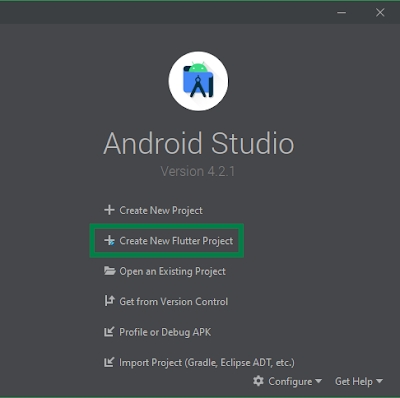 Android Studio wizard print, with “Create New Flutter Project” option highlighted.
Android Studio wizard print, with “Create New Flutter Project” option highlighted.
Try this:
On
Configure -> Pluginscheck if:a.
DartandFlutterplugins are checked as enabled.b.
Android APK Supportis checked as enabled.Restart Android Studio.
If still is not there, remove and reinstall Dart and Flutter plugins.